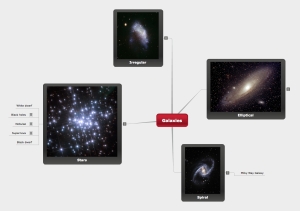Reflection
When thinking about my choices for this Assignment, my first thought was to look at Web 2.0 tools. However, as the time drew nearer to actually start the assignment I hesitated. I found the idea of creating with online tools to be intimidating, as I have almost zero experience with Web 2.0 technology. I thought maybe it would be better to create a blog and review some educational papers instead. I could do that. However, I wanted to challenge myself so I decided to stick with my original plan and explore how Web 2.0 tools can be used in education to enhance student learning. I am very glad I did.
Throughout my exploration of Web 2.0 tools I found many teachers and classrooms using them. However, my experience as a teacher and TOC is that using Web 2.0 tools in the classroom is not yet very common. This may be due to the fact many teachers are unfamiliar with these technologies and are unsure about the safety issues regarding their use in the classroom (Schuck, Aubusson & Kearney, 2010). As well, Web 2.0 tools offer a different way of teaching and learning with the “expert giving way to the collaborator” (Hargadon, 2008). I think many teachers are not comfortable yet giving up their role as expert, to learn alongside with their students.
Many of the tools I tried were fairly easy to figure out. There were a few frustrations getting started, but most sites had good help videos for beginners. For those that didn’t, I discovered instructions could easily be found elsewhere (usually YouTube videos). However, except for Popplet, I kept forgetting to utilize outside resources until after I had a particular tool figured out.
One challenge I faced when creating with Web 2.0 tools is attribution. We, as teachers, are constantly telling our students they need to give credit for information, images, audio or whatever else they find and use no matter what the medium. When working with many of these tools I noticed there was no way to easily give credit for the information I used. Glogster and Popplet allowed me to choose images from Flickr, but didn’t give any information about their origins. Do I assume they are “free” to use and don’t require attribution? The pictures I used for my Animoto are part of the public domain, but I could have used others that were not. Information sharing has become so widespread on the Internet, it is easy for students to feel they can use whatever is there for their own purposes, and many Web 2.0 tools let them do this easily. It is now more important than ever that students learn and understand plagiarism, copyright and Creative Commons licenses.
British Columbia’s Education Plan calls for “learning empowered by technology” (BC Ministry of Education, 2012). It encourages the use of technology in classrooms to better prepare students for life in a digital world (BC Ministry of Education, 2012). However, experience and interest of teachers is often the driving force behind how technology is used in classroom, not the curriculum (Beaudry, 2005). BC’s Education Plan promises support for teachers in acquiring the knowledge of how to use technology to benefit their students (BC Ministry of Education, 2012) and teacher-librarians can be a part of that support. Teacher-librarians have become leaders in their schools in teaching information literacy and technology skills to both teachers and students (Beaudry, 2005). Exploring Web 2.0 technology for this assignment has given me more confidence to assume this leadership role.
Creating with Web 2.0 tools has increased my comfort level in working with online technology. Teacher-librarians need to have an understanding about all the resources available for students and teachers to use, and technology resources was one area where my confidence was lacking. This assignment has changed my outlook from apprehension to being interested to explore more. As a teacher-librarian, I now plan on using technology and education blogs and other websites to learn about new tools and how they can be used in education. Passing on this knowledge to students and teachers will be part of my role. I think the challenge will be to decide which tools to learn and to ensure the technology I choose is appropriate and will contribute to student learning in a positive way. I don’t think using technology for the sake of technology benefits students. The technology itself would become the focus instead of the content it is trying to explain or display. Another challenge may be getting teachers to try the online tools I find for them. Though most teachers use technology in their personal lives, they often don’t use it in the classroom with their students (Beaudry, 2005). I will have to demonstrate how technology in the classroom can benefit themselves and their students. I am now looking forward to these challenges in my future role as a teacher-librarian.
Beaudry, R. (2005). Exploring online learning resources. In R. Doiron & M. Asselin (Eds.), Literacy, libraries and learning (pp 81-96). Markham, Ontario: Pembroke Publishers.
BC Ministry of Education. (2012). BC’s education plan. Government of British Columbia. Retrieved from http://www.bcedplan.ca/assets/pdf/bc_edu_plan.pdf
Hargadon, S. (2008, March 4). [Web log message]. Retrieved from http://www.stevehargadon.com/2008/03/web-20-is-future-of-education.html
Schuck, S., Aubusson, P., & Kearney, M. (2010). Web 2.0 in the classroom? Dilemmas and opportunities inherent in adolescent web 2.0 engagement, Contemporary Issues in Technology and Teacher Education, 10(2), 234-246. Retrieved from http://editlib.org/d/31422